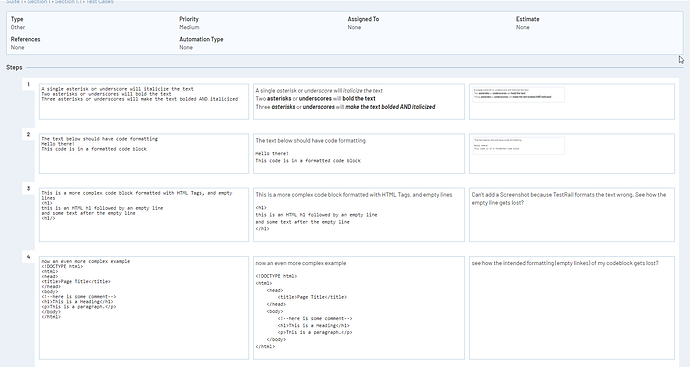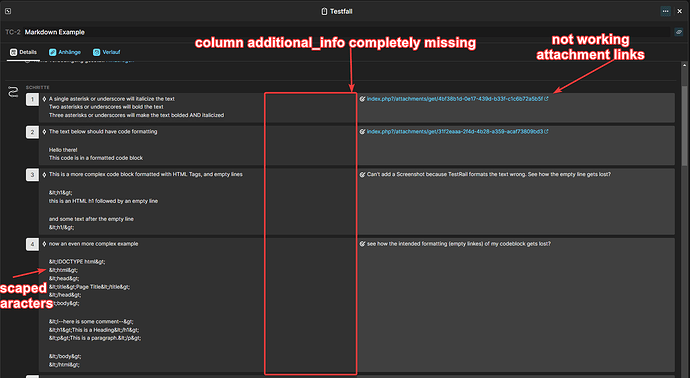Content of the imported XML File
<?xml version="1.0" encoding="UTF-8"?>
<suite>
<id>S1</id>
<name>Suite 1</name>
<description></description>
<sections>
<section>
<name>Section 1</name>
<description></description>
<cases>
<case>
<id>C1</id>
<title>Case 1</title>
<template>Test Case (Steps)</template>
<type>Other</type>
<priority>Medium</priority>
<estimate></estimate>
<references></references>
<custom>
<automation_type><id>0</id><value> None</value></automation_type>
<steps_separated><step>
<index>1</index><content>Press the &amp;lt;Tab&amp;gt; key, then type a $.
Press the `&amp;lt;Tab&amp;gt;` key, then type a `$`.
</content><expected>jep, die Code-Formatierung funktioniert immer noch nicht 🤦&zwj;♂️</expected><additional_info></additional_info></step>
<step>
<index>2</index><content>&amp;lt;h1&amp;gt;hello world&amp;lt;h1&amp;gt;
&amp;lt;h1&amp;gt;hello world&amp;lt;h1&amp;gt;
`&amp;lt;h1&amp;gt;hello world&amp;lt;h1&amp;gt;`</content><expected>unformatted
code block formatted
code span formatted
</expected><additional_info></additional_info></step>
</steps_separated>
</custom>
</case>
</cases>
<sections>
<section>
<name>Section 1.1</name>
<description></description>
<sections>
<section>
<name>Test Cases</name>
<description></description>
<cases>
<case>
<id>C4</id>
<title>Markdown Example</title>
<template>Test Case (Steps)</template>
<type>Other</type>
<priority>Medium</priority>
<estimate></estimate>
<references></references>
<custom>
<automation_type><id>0</id><value> None</value></automation_type>
<steps_separated><step>
<index>1</index><content>A single asterisk or underscore will italicize the text
Two asterisks or underscores will bold the text
Three asterisks or underscores will make the text bolded AND italicized</content><expected>  </expected><additional_info>A single *asterisk* or _underscore_ will _italicize the text_
Two **asterisks** or __underscores__ will __bold the text__
Three ***asterisks*** or ___underscores___ will ___make the text bolded AND italicized___</additional_info></step>
<step>
<index>2</index><content>The text below should have code formatting
Hello there!
This code is in a formatted code block
</content><expected>  </expected><additional_info>The text below should have code formatting
Hello there!
This code is in a formatted code block</additional_info></step>
<step>
<index>3</index><content>This is a more complex code block formatted with HTML Tags, and empty lines
&amp;lt;h1&amp;gt;
this is an HTML h1 followed by an empty line
and some text after the empty line
&amp;lt;h1/&amp;gt;</content><expected>Can't add a Screenshot because TestRail formats the text wrong. See how the empty line gets lost? </expected><additional_info>This is a more complex code block formatted with HTML Tags, and empty lines
&amp;lt;h1&amp;gt;
this is an HTML h1 followed by an empty line
and some text after the empty line
&amp;lt;/h1&amp;gt;</additional_info></step>
<step>
<index>4</index><content>now an even more complex example
&amp;lt;!DOCTYPE html&amp;gt;
&amp;lt;html&amp;gt;
&amp;lt;head&amp;gt;
&amp;lt;title&amp;gt;Page Title&amp;lt;/title&amp;gt;
&amp;lt;/head&amp;gt;
&amp;lt;body&amp;gt;
&amp;lt;!--here is some comment--&amp;gt;
&amp;lt;h1&amp;gt;This is a Heading&amp;lt;/h1&amp;gt;
&amp;lt;p&amp;gt;This is a paragraph.&amp;lt;/p&amp;gt;
&amp;lt;/body&amp;gt;
&amp;lt;/html&amp;gt;
</content><expected>see how the intended formatting (empty linkes) of my codeblock gets lost? </expected><additional_info>now an even more complex example
&amp;lt;!DOCTYPE html&amp;gt;
&amp;lt;html&amp;gt;
&amp;lt;head&amp;gt;
&amp;lt;title&amp;gt;Page Title&amp;lt;/title&amp;gt;
&amp;lt;/head&amp;gt;
&amp;lt;body&amp;gt;
&amp;lt;!--here is some comment--&amp;gt;
&amp;lt;h1&amp;gt;This is a Heading&amp;lt;/h1&amp;gt;
&amp;lt;p&amp;gt;This is a paragraph.&amp;lt;/p&amp;gt;
&amp;lt;/body&amp;gt;
&amp;lt;/html&amp;gt;</additional_info></step>
<step>
<index>5</index><content>This is an inline code span
Press the &amp;lt;Tab&amp;gt; key, then type a $.

</content><expected>see how the inline code span is not formatted correctly. Like code blocks, code spans should be displayed in a monospaced typeface. similar to this:

</expected><additional_info>This is an inline code span
Press the `&amp;lt;Tab&amp;gt;` key, then type a `$`.
</additional_info></step>
<step>
<index>6</index><content>note also that HTML and Markdown formatted texts should not work within the code span, i.e. should be displayed as they were entered.

</content><expected>see how the markdown within the inline code span is wrongly translated to formatting and not displayed as markdown code?</expected><additional_info>`***markdown formatted***`
`&amp;lt;h1&amp;gt;hello world&amp;lt;/h1&amp;gt;`
</additional_info></step>
<step>
<index>7</index><content>Inline and reference style inks are described as follows:

</content><expected>  </expected><additional_info>Here&rsquo;s an inline link to [Google](https://www.google.com/)
Here&rsquo;s a reference-style link to [Google][1] .
[1]:https://www.google.com/</additional_info></step>
<step>
<index>8</index><content>One, two or three hashtags (#), define an h1, h2 or h3 Header

</content><expected>  </expected><additional_info>One, two or three hashtags (#), define an h1, h2 or h3 Header
# Header 1
## Header 2
### Header 3 </additional_info></step>
<step>
<index>9</index><content>This syntax is used to create a horizontal line or divider in your document. You can insert one by putting three or more hyphens, asterisks, or underscores on a line by themselves:
</content><expected>  </expected><additional_info>This syntax is used to create a horizontal line or divider in your document. You can insert one by putting three or more hyphens, asterisks, or underscores on a line by themselves:
Rule #1
---
Rule #2
*******
Rule #3
___</additional_info></step>
<step>
<index>10</index><content>You can also use spaces between the characters:

</content><expected>  </expected><additional_info>You can also use spaces between the characters:
Rule #4
- - - -
</additional_info></step>
<step>
<index>11</index><content>For a bulleted list:
You can use a minus (-) sign for a bullet
Or plus (+) sign
Or an asterisk (*)

</content><expected>  </expected><additional_info>For a bulleted list:
- You can use a minus sign for a bullet
+ Or plus sign
* Or an asterisk </additional_info></step>
<step>
<index>12</index><content>For a numbered list:

</content><expected>  </expected><additional_info>For a numbered list:
1. Numbered lists are easy
2. Markdown keeps track of the numbers for you
7. So this will be item 3.</additional_info></step>
<step>
<index>13</index><content>there are two different lists separated with empty lines

</content><expected>According to the documentation there should be added an extra line between the items:

</expected><additional_info>there are two different lists separated with empty lines
- list 1 item 1
- item 1 item 2
- list 2 item 1
- list 2 item 2 </additional_info></step>
<step>
<index>14</index><content>Blockquotes are indented.
Add a &amp;gt; to the beginning of any line to create a blockquote.

</content><expected> 
It would be helpful if the citation block was marked with a vertical line:
Also, it would be helpful if quotes could be nested within each other
</expected><additional_info>&amp;gt; The syntax is based on the way email programs
&amp;gt; usually do quotations. You don&rsquo;t need to hard-wrap
&amp;gt; the paragraphs in your blockquotes, but it looks much nicer if you do.
</additional_info></step>
<step>
<index>15</index><content>Images are exactly like links, but they have an exclamation point in front of them:

</content><expected>  </expected><additional_info>Images are exactly like links, but they have an exclamation point in front of them:
.
</additional_info></step>
<step>
<index>16</index><content>Tables can be formatted as follows:

</content><expected>  </expected><additional_info>Tables can be formatted as follows:
|||:Header 1 (left aligned text)|:Header 2 (center aligned text):|Header 3 (right aligned text):
|| Row 1 with left aligned text | with centered text | with right aligned text
|| Row 2 .. | r2c2 | r2c3
|| Row 3 .. | r3c2 | r3c3</additional_info></step>
<step>
<index>17</index><content>The table cells themselves support a limited set of rich-text formatting. The following features are supported inside a table cell:
1. Code Spans (see Step 5)
2. Links (see Step 7)

</content><expected>see that there are the same problems with inline code spans? Well, at least the Markdown is not translated.
Like code blocks, code spans should be displayed in a monospaced typeface.
</expected><additional_info>
|||:Header 1|:Header 2|:Header 3
|| here is a code span| `**markdown**` or `&amp;lt;code&amp;gt;this is code&amp;lt;/code&amp;gt;` |
|| here is a link | Here&rsquo;s an inline link to [Google](https://www.google.com/) |
|| Row 3 .. | |
|| Row 4 .. | |
</additional_info></step>
<step>
<index>18</index><content>You can put other Markdown blocks in a list. Simply indent four spaces for each nesting level:

</content><expected>  </expected><additional_info>You can put other Markdown blocks in a list. Simply indent four spaces for each nesting level:
1. Lists in a list item:
- Indented four spaces.
* indented eight spaces.
- Four spaces again.
2. Multiple paragraphs in a list items:
It's best to indent the paragraphs four spaces
You can get away with three, but it can get
confusing when you nest other things.
Stick to four.
3. Preformatted text in a list item:
Skip a line and indent eight spaces.
That's four spaces for the list
and four to trigger the code block.</additional_info></step>
<step>
<index>19</index><content>Now I'd like to create 2 Lists within one text area. I will add extra lines and an text in between

</content><expected>  </expected><additional_info>Now I'd like to create 2 Lists within one text area. I will add extra lines and an text in between
1. L1I1
2. L1I2
1. L1I2I1
2. L1I2I2
here is some text before List 2
1. L2I1
2. L2I2
1. L2I2I1
2. L2I2I2
3. L2I3</additional_info></step>
<step>
<index>20</index><content>You can put other Markdown blocks in a blockquote. To do so, add a &amp;gt; followed by a space:
Paragraph breaks in a blockquote:

</content><expected>Two consecutive Block Quotes are difficult to tell apart. Some free space should be inserted between them.

It would be even better to mark blockquotes with vertical lines. Two quotes would then be two lines separated from each other.

</expected><additional_info>You can put other Markdown blocks in a blockquote. To do so, add a &amp;gt; followed by a space:
Paragraph breaks in a blockquote:
&amp;gt; The `&amp;gt;` on the blank lines is required
&amp;gt; to create a single blockquote.
&amp;gt;
&amp;gt; If you leave out the extra `&amp;gt;`
&amp;gt; you will end up with
&amp;gt; two distinct blockquotes.
&amp;gt; this is block quote 2
&amp;gt; test</additional_info></step>
<step>
<index>21</index><content>This is an XML Code Block Example

</content><expected>See how this is not formatted as code Block. See Step 4 how it should look like. </expected><additional_info> &amp;lt;?xml version="1.0" encoding="UTF-8"?&amp;gt;
&amp;lt;note&amp;gt;
&amp;lt;to&amp;gt;Tove&amp;lt;/to&amp;gt;
&amp;lt;from&amp;gt;Jani&amp;lt;/from&amp;gt;
&amp;lt;heading&amp;gt;Reminder&amp;lt;/heading&amp;gt;
&amp;lt;body&amp;gt;Don't forget me this weekend!&amp;lt;/body&amp;gt;
&amp;lt;/note&amp;gt;</additional_info></step>
</steps_separated>
</custom>
</case>
<case>
<id>C6</id>
<title>Markdown Example (Shared Steps)</title>
<template>Test Case (Steps)</template>
<type>Other</type>
<priority>Medium</priority>
<estimate></estimate>
<references></references>
<custom>
<automation_type><id>0</id><value> None</value></automation_type>
<steps_separated><step>
<index>1</index><content>A single asterisk or underscore will italicize the text
Two asterisks or underscores will bold the text
Three asterisks or underscores will make the text bolded AND italicized
Expected Result:

Additional step information:
A single *asterisk* or _underscore_ will _italicize the text_
Two **asterisks** or __underscores__ will __bold the text__
Three ***asterisks*** or ___underscores___ will ___make the text bolded AND italicized___
The text below should have code formatting
Hello there!
This code is in a formatted code block
Expected Result:

Additional step information:
The text below should have code formatting
Hello there!
This code is in a formatted code block
This is a more complex code block formatted with HTML Tags, and empty lines
&lt;h1&gt;
this is an HTML h1 followed by an empty line
and some text after the empty line
&lt;h1/&gt;
Expected Result:
Can't add a Screenshot because TestRail formats the text wrong. See how the empty line gets lost?
Additional step information:
This is a more complex code block formatted with HTML Tags, and empty lines
<h1>
this is an HTML h1 followed by an empty line
and some text after the empty line
</h1>
now an even more complex example
&lt;!DOCTYPE html&gt;
&lt;html&gt;
&lt;head&gt;
&lt;title&gt;Page Title&lt;/title&gt;
&lt;/head&gt;
&lt;body&gt;
&lt;!--here is some comment--&gt;
&lt;h1&gt;This is a Heading&lt;/h1&gt;
&lt;p&gt;This is a paragraph.&lt;/p&gt;
&lt;/body&gt;
&lt;/html&gt;
Expected Result:
see how the intended formatting (empty linkes) of my codeblock gets lost?
Additional step information:
now an even more complex example
<!DOCTYPE html>
<html>
<head>
<title>Page Title</title>
</head>
<body>
<!--here is some comment-->
<h1>This is a Heading</h1>
<p>This is a paragraph.</p>
</body>
</html>
This is an inline code span
Press the &lt;Tab&gt; key, then type a $.

Expected Result:
see how the inline code span is not formatted correctly. Like code blocks, code spans should be displayed in a monospaced typeface. similar to this:

Additional step information:
This is an inline code span
Press the `<Tab>` key, then type a `$`.
note also that HTML and Markdown formatted texts should not work within the code span, i.e. should be displayed as they were entered.

Expected Result:
see how the markdown within the inline code span is wrongly translated to formatting and not displayed as markdown code?
Additional step information:
`***markdown formatted***`
`<h1>hello world</h1>`
Inline and reference style inks are described as follows:

Expected Result:

Additional step information:
Here’s an inline link to [Google](https://www.google.com/)
Here’s a reference-style link to [Google][1] .
[1]:https://www.google.com/
One, two or three hashtags (#), define an h1, h2 or h3 Header

Expected Result:

Additional step information:
One, two or three hashtags (#), define an h1, h2 or h3 Header
# Header 1
## Header 2
### Header 3
This syntax is used to create a horizontal line or divider in your document. You can insert one by putting three or more hyphens, asterisks, or underscores on a line by themselves:
Expected Result:

Additional step information:
This syntax is used to create a horizontal line or divider in your document. You can insert one by putting three or more hyphens, asterisks, or underscores on a line by themselves:
Rule #1
---
Rule #2
*******
Rule #3
___
You can also use spaces between the characters:

Expected Result:

Additional step information:
You can also use spaces between the characters:
Rule #4
- - - -
For a bulleted list:
You can use a minus (-) sign for a bullet
Or plus (+) sign
Or an asterisk (*)

Expected Result:

Additional step information:
For a bulleted list:
- You can use a minus sign for a bullet
+ Or plus sign
* Or an asterisk
For a numbered list:

Expected Result:

Additional step information:
For a numbered list:
1. Numbered lists are easy
2. Markdown keeps track of the numbers for you
7. So this will be item 3.
there are two different lists separated with empty lines

Expected Result:
According to the documentation there should be added an extra line between the items:

Additional step information:
there are two different lists separated with empty lines
- list 1 item 1
- item 1 item 2
- list 2 item 1
- list 2 item 2
Blockquotes are indented.
Add a &gt; to the beginning of any line to create a blockquote.

Expected Result:

It would be helpful if the citation block was marked with a vertical line:
Also, it would be helpful if quotes could be nested within each other
Additional step information:
> The syntax is based on the way email programs
> usually do quotations. You don’t need to hard-wrap
> the paragraphs in your blockquotes, but it looks much nicer if you do.
Images are exactly like links, but they have an exclamation point in front of them:

Expected Result:

Additional step information:
Images are exactly like links, but they have an exclamation point in front of them:
.
Tables can be formatted as follows:

Expected Result:

Additional step information:
Tables can be formatted as follows:
|||:Header 1 (left aligned text)|:Header 2 (center aligned text):|Header 3 (right aligned text):
|| Row 1 with left aligned text | with centered text | with right aligned text
|| Row 2 .. | r2c2 | r2c3
|| Row 3 .. | r3c2 | r3c3
The table cells themselves support a limited set of rich-text formatting. The following features are supported inside a table cell:
1. Code Spans (see Step 5)
2. Links (see Step 7)

Expected Result:
see that there are the same problems with inline code spans? Well, at least the Markdown is not translated.
Like code blocks, code spans should be displayed in a monospaced typeface.
Additional step information:
|||:Header 1|:Header 2|:Header 3
|| here is a code span| `**markdown**` or `<code>this is code</code>` |
|| here is a link | Here’s an inline link to [Google](https://www.google.com/) |
|| Row 3 .. | |
|| Row 4 .. | |
You can put other Markdown blocks in a list. Simply indent four spaces for each nesting level:

Expected Result:

Additional step information:
You can put other Markdown blocks in a list. Simply indent four spaces for each nesting level:
1. Lists in a list item:
- Indented four spaces.
* indented eight spaces.
- Four spaces again.
2. Multiple paragraphs in a list items:
It
Now I'd like to create 2 Lists within one text area. I will add extra lines and an text in between

Expected Result:

Additional step information:
Now I
You can put other Markdown blocks in a blockquote. To do so, add a &gt; followed by a space:
Paragraph breaks in a blockquote:

Expected Result:
Two consecutive Block Quotes are difficult to tell apart. Some free space should be inserted between them.

It would be even better to mark blockquotes with vertical lines. Two quotes would then be two lines separated from each other.

Additional step information:
You can put other Markdown blocks in a blockquote. To do so, add a > followed by a space:
Paragraph breaks in a blockquote:
> The `>` on the blank lines is required
> to create a single blockquote.
>
> If you leave out the extra `>`
> you will end up with
> two distinct blockquotes.
> this is block quote 2
> test
This is an XML Code Block Example

Expected Result:
See how this is not formatted as code Block. See Step 4 how it should look like.
Additional step information:
<?xml version="1.0" encoding="UTF-8"?>
<note>
<to>Tove</to>
<from>Jani</from>
<heading>Reminder</heading>
<body>Don</content></step>
</steps_separated>
</custom>
</case>
</cases>
</section>
</sections>
</section>
</sections>
</section>
</sections>
</suite>