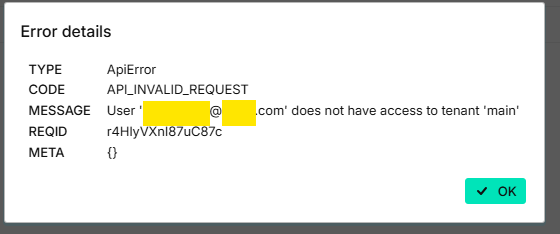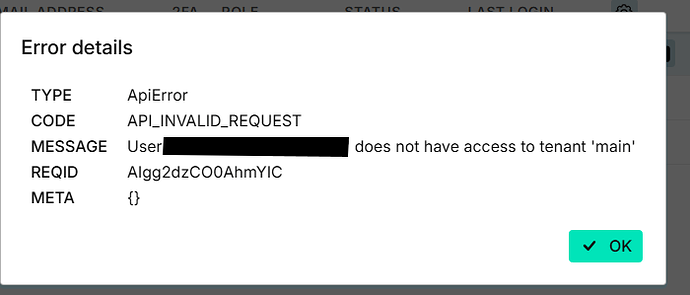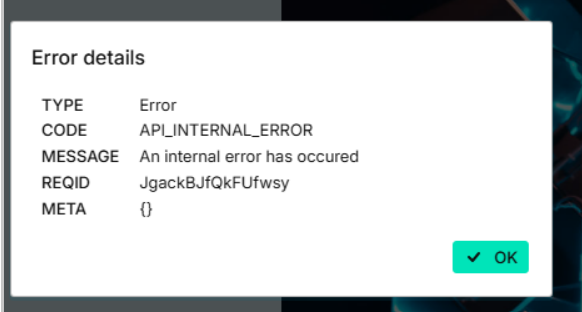I am trying to delete a user as an Administrator but I see this error for the user
| TYPE |
ApiError |
| CODE |
API_INVALID_REQUEST |
| undefined |
---- |
| MESSAGE |
User ‘<EMAIL_ID_MASKED>’ does not have access to tenant ‘main’ |
| undefined |
---- |
| REQID |
r4HlyVXnI87uC87c |
| undefined |
---- |
| META |
{} |
| undefined |
---- |
We need a bit more information to handle this issue, please!
I guess you try to delete a user from the “User management” page in the Testiny settings?
- have you tried to reload the page in the browser?
- have you tried to first deactivate the user before deleting?
- is this an invited user or one that got imported when you set-up your Testiny Server?
- does this happen with every user? E.g. when you invite a new user, can you delete that user?
- have you used the API to change/invite users?
- have you changed anything int he Testiny Server database or restored the database at some point?
Thank you!
Best regards,
Alex
Hi Alex,
Here is the answer to your questions
-
Have you tried to reload the page in the browser?
Yes. I have even restarted the Docker container but the issue persists.
-
Have you tried to first deactivate the user before deleting?
Trying to attempt any changes on the user, including deactivation, shows the following error
-
Is this an invited user or one that got imported when you set-up your Testiny Server?
The user got created in an unsual way. I will answer this question in detail at the end.
-
Does this happen with every user? E.g. when you invite a new user, can you delete that user?
No. All other invited users can be deleted successfully without any issues.
-
Have you used the API to change/invite users?
No.
-
Have you changed anything int he Testiny Server database or restored the database at some point?
No.
Coming back to Question 3
Is this an invited user or one that got imported when you set-up your Testiny Server?
-
After docker deployment, I accessed the Testiny URL and entered he base data on the ‘Testiny Server setup’ page. I got an ‘API_INTERNAL_ERROR’ popup.
-
I tried clicking on the ‘Complete Setup’ button multiple times, sometimes with a different email ID. But the error persisted. I then restarted the Docker container and the error disappeared. I was able to complete the setup.
-
When I checked the ‘User Management’ page, I saw multiple duplicate users created for every time I clicked on ‘Complete Setup’ in Step No.2. The user in question is the one the users that got created this way.
Thanks for the detailed error description!
- Which Testiny Server version are you on?
- Do you still have the log files containing the initial errors during the setup?
If yes, please send them to [email protected] for investigation, thank you!
You can download the log files from the “Organization” settings when logged into Testiny as an Adminstrator on your server.
It could be that these initial users are not correctly initialized in the database and thus generate these errors.
Best regards,
Alex