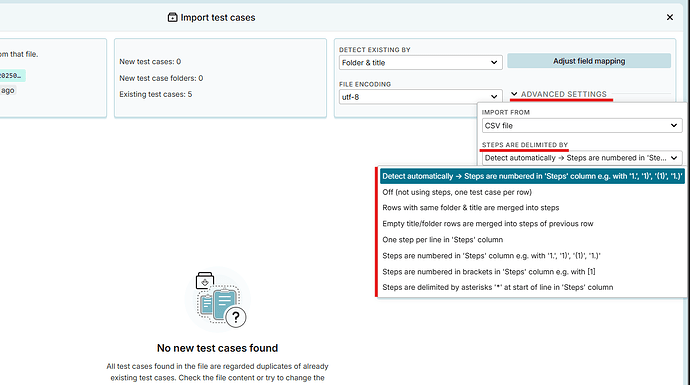Hello!
On the last days, when I attempt to import a csv file, as I used to do with step by step template, it only imports as text.
The file is correctly structured following the sample.
Is there a way to configure the import to be always as “steps” template?
I even tried to change on the advanced configs and I didn’t help.
Thank you
Hi,
During import, you can select the step import mode in the advanced settings:
Make sure to choose the correct Steps Delimiter matching how your steps are formatted (e.g., newlines, asterisks, numbered).
If this does not fix your issue, please provide more details on the file you want to import (How are your steps formatted? Which Steps Delimiter was set in the Advanced Settings?).
You can also send us the file (or a sample/anonymized version) in the forum via private message or to [email protected].
Best regards,
Hanna