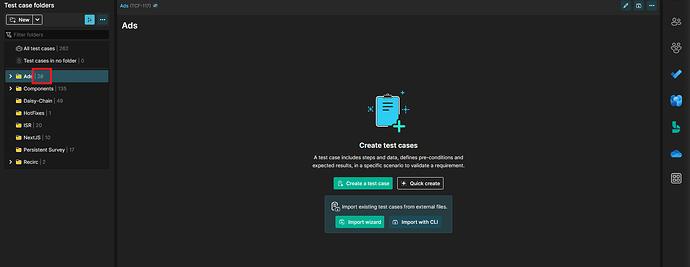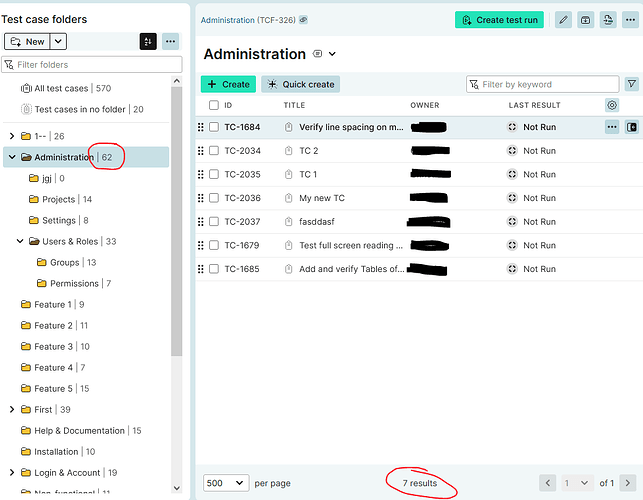I noticed a discrepancy in the way the directories report their total number of Test Cases, versus how many you actually see.
For example:
I have a Test Case directory called “Components” - listed as 135 Test Cases in the side-bar. Within this directory, there are a few general Test Cases, but then the majority of them are divided into various sub-directories per component.
When I click on the main “Components” directory, which lists itself as having 135 Test Cases, I can only see the few that are directly within the directory, and there is no indication at all that the remaining TCs do exist, just within subdirectories (even just some sort of “symlink” that shows a directory with a Test Case count, and clicking it would redirect to that directories Test Cases - I would just like some kind of indicator, with a symlink or something at the least, to open that directory so that we can easily navigate and get a better view of all TCs in the main viewing panel)
Not sure if there is specific reasoning to this, but it just seems confusing, as that directory itself really only contains 3-4 that I can view, not all 135.
1 Like
I should also add that another use case is, if all of the Test Cases are within sub-directories - and the parent directory is mainly used for organizational purposes - then it reports that it has no TCs at all:
What we want to do in the future to make it less confusing is to also show
TCs from sub folders when viewing a folder, just like when you are in the “All test cases” folder - and allow to switch between this “show TCs from subfolders” or “shows TCs only from current folder” modes.
Is this still on the roadmap? 
Hi David and thank you for your feedback!
The approach to show the cumulative count of test cases from the current + all sub folders is indeed on purpose. It shows how many TCs really are in these folders, i.e. how many TCs would be impacted when moving or deleting the folder (which would also move/delete all sub folders including the TCs in them).
You can see the number of TCs directly in this folder in the status line of the table, e.g. “7 results” vs the total number of summed up “62” TCs in this demo project:
What we want to do in the future to make it less confusing is to also show TCs from sub folders when viewing a folder, just like when you are in the “All test cases” folder - and allow to switch between this “show TCs from subfolders” or “shows TCs only from current folder” modes.
Best Regards,
Alex
The same feature got requested in another topic.
Please, keep on voting for this feature in this topic. Thank you!