Modern test case management
Easily create and organize test cases. Run tests, set results and track progress. Create reports, share and analyze results. Connect your test case software and integrate with other tools like Jira & more to manage requirements and defects.
Manage and organize your test cases efficiently.
- Simple organization.
- Arrange test cases in a hierarchical tree structure for straightforward navigation. Use the drag-and-drop feature to effortlessly rearrange single or multiple test cases.
- See latest test results at a glance.
- Easily view the results of a test case across all recent test runs.
- Fully customizable.
- Create custom fields and select templates for test cases. This powerful feature allows teams to customize their test processes to meet specific test requirements and needs.
- State-of-the-art editor.
- Use bulk edit and quick create for test case writing. Style tests, add tables, images or links. Drag and drop files to attach additional test data.
- Track changes & search tests.
- View all changes of your test cases in a diff view. Filter and sort all test cases or search for specific test cases – with blazingly fast performance.
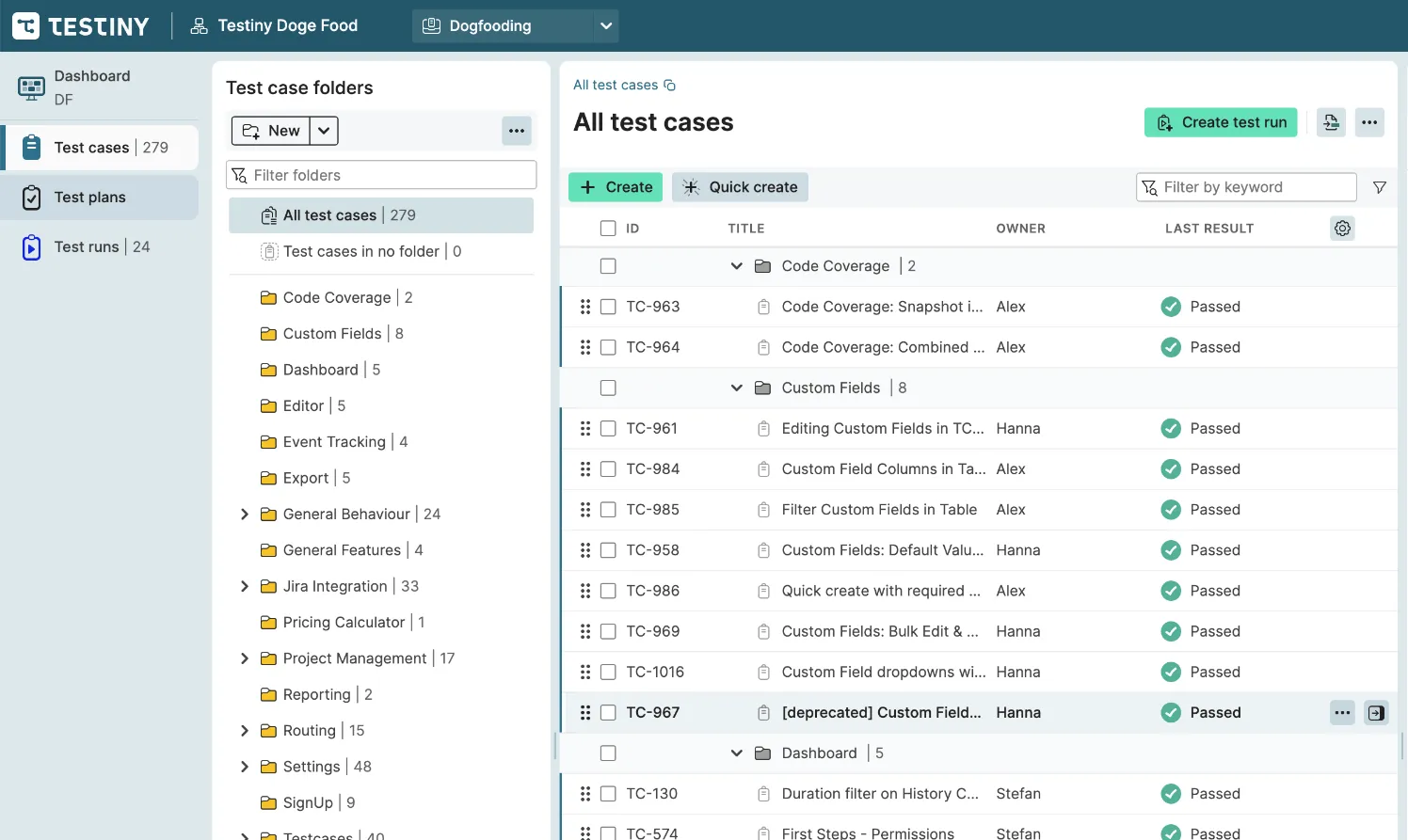
Execute test runs. Analyze results and create reports.
- Execute runs and capture results.
- Assemble runs, set test case results or set results per step. Track progress and see who executed which test case.
- Collaborate with your team.
- Assign test cases to team members or yourself and see how many tests are assigned to each member. Add comments or screenshots to results.
- Immutable results.
- Archive your results by closing a test run to preserve the results and make them immutable. Set a time limit or disallow changing test results at all.
- Create PDF reports.
- Share your test run results by creating a PDF report and define what to include in the report.
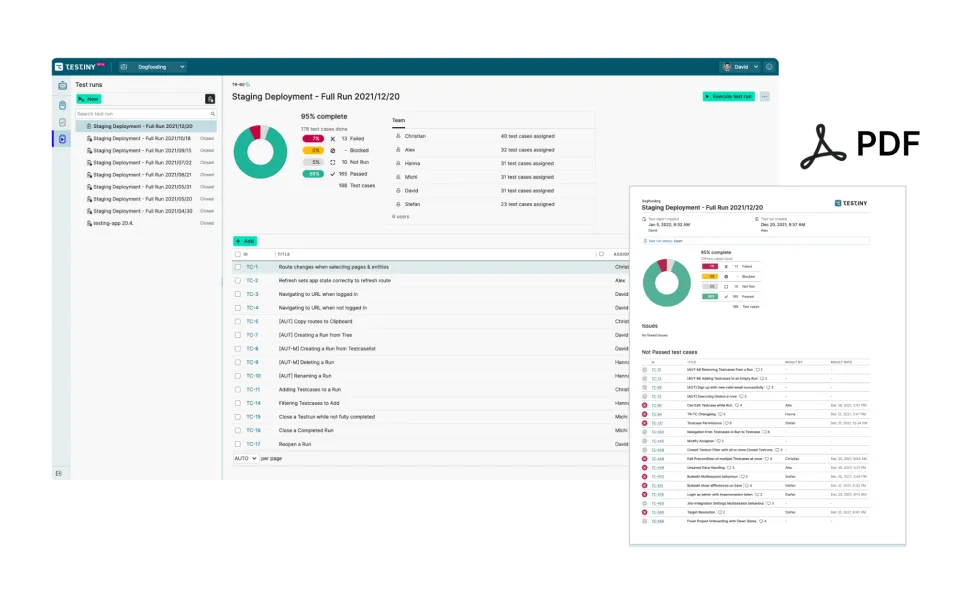
Test plans for effortless test run planning.
- Test plan management for more efficiency.
- Create test plans to compile collections of test cases to easily plan out your test runs.
- Powerful queries.
- Queries allow you to combine conditions, ensuring flexibility in selecting test cases. The plan is always kept up to date and includes all tests matching the query.
- Test plan overview & test cases coverage.
- See all the previously created test runs from the plan. See the coverage of the test plan and which test cases are currently in the plan.
- Identity most frequently failing tests.
- View a summary of results over multiple test runs. Quickly recognize the most frequently failed test cases.
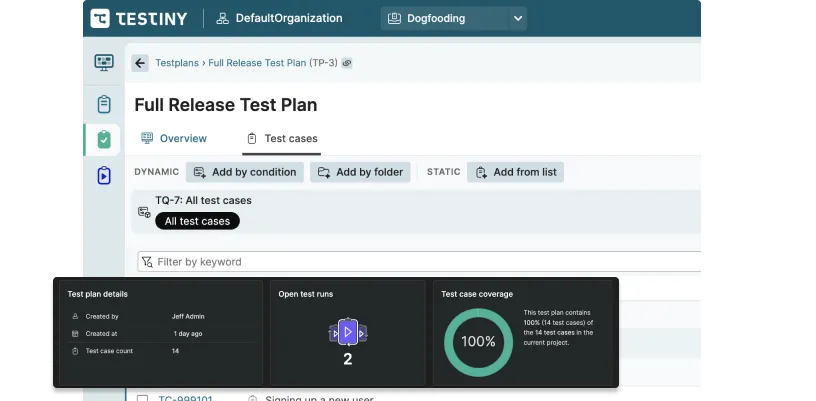
Integrate with your existing tools.
- Issue-tracking: Jira, GitLab, Azure DevOps & many more.
- Link requirements or defects to your test cases.
- Single sign-on.
- Set up user authentication with your existing identity provider. Google, Okta, Azure, Amazon and any OIDC provider.
Discover more test management features
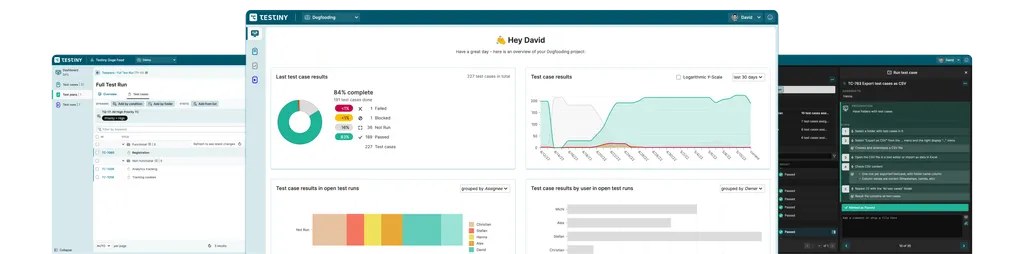
Level up your testing game.
Start using Testiny today.
Free 14-day trial available. No credit card required.