Custom fields & test case templates
Customize your test cases in Testiny by utilizing custom fields and choose different test case templates for the test case structure – fully customizable to perfectly fit your personal needs.
Create custom fields for test cases.
- Standard test case fields.
- Testiny provides basic test case fields like ID, title, owner, precondition, steps, etc. that should cover most needs out of the box. More predefined fields (priority, type, …) just have to be enabled if needed or you can add custom fields.
- Custom fields.
- Expand and change the scope of your test case information by adding your own custom fields and using them for your test cases . Define the data type (number, string, text, URL, duration, dropdown, multi-select…), provide default values or make it a required field – completely customizable.

Templates and state-of-the-art editor for writing test cases.
- Test case templates.
- Choose between different templates for test cases. For example, the text template provides the most flexibility, whereas, with the steps template, you can describe the test case step-by-step and define the expected results for each step.
- State-of-the-art rich text editor.
- Style your test cases with our WYSIWYG editor – add various styles, lists, as well as images, tables, links, and convenient copy snippets.
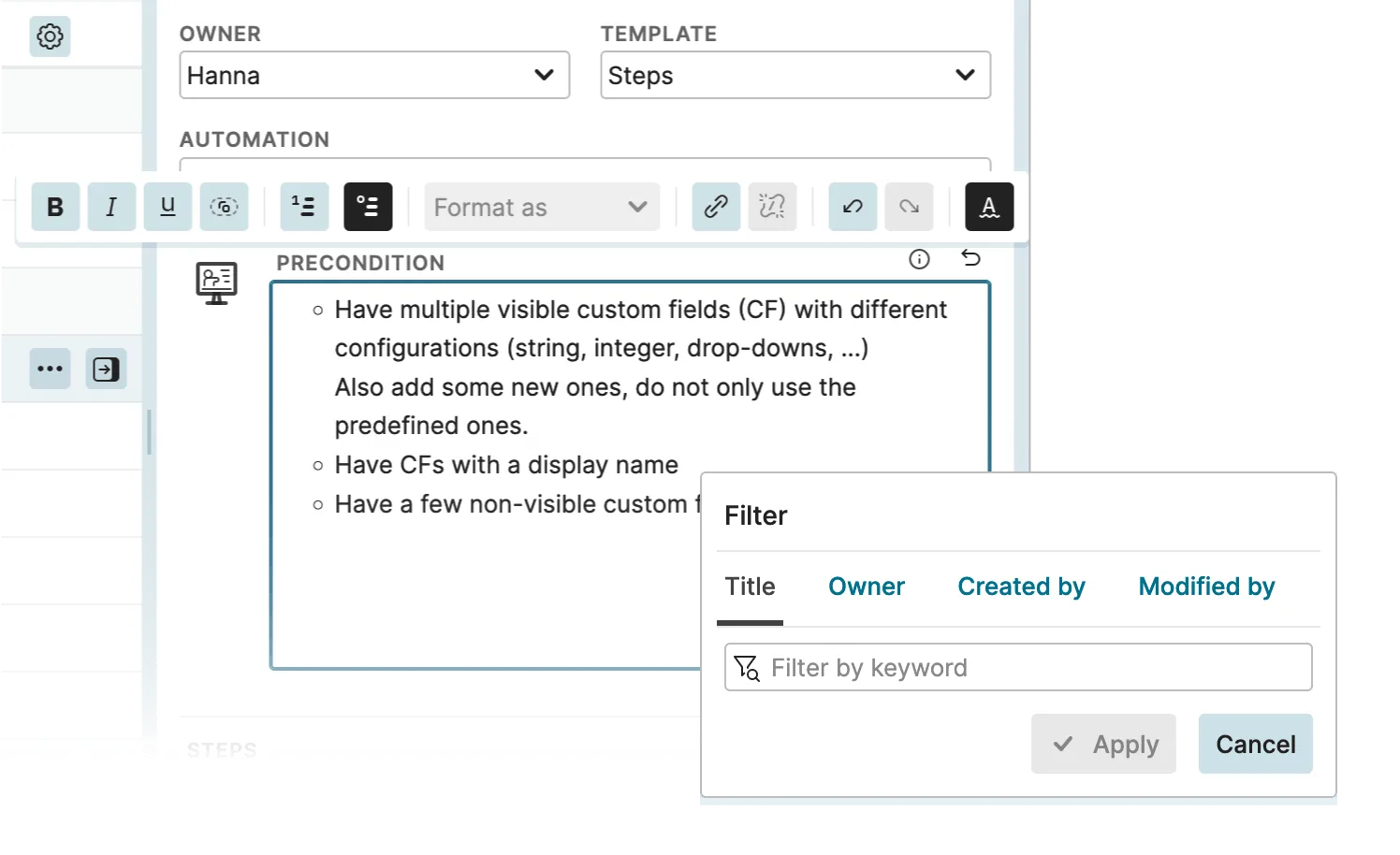
Customizable test case management.
Test management tools are essential for efficient and effective software testing. They help teams keep track of test cases,
requirements, defects, and other testing-related tasks. Testiny provides these features and in addition to that, is
customizable. Customizable tools are important for successful software testing, as they adapt to your processes and can grow
with you and your team.
Testiny does exactly that – it provides standard fields that cover most of your needs out-of-the-box for efficient test management
but do not clutter the user interface. With custom fields, you can completely customize Testiny. You can choose to track and
display only the most relevant information for a lean and light testing experience, but you can also map more complex testing
processes to Testiny and track more details.
The advantage of custom fields in Testiny is that it boosts your productivity even
more – testers and developers can quickly find the information they need and they can also focus on their tasks without being
distracted by unnecessary information. Furthermore, custom fields can also make it easier to collaborate, as you can make Testiny
fit your work style to share information and communicate effectively. A test management tool should always grow with your team
and adapt to your processes – Testiny is doing that and allows you to implement successful software testing.
Discover more test management features

Level up your testing game.
Start using Testiny today.
Free 21-day trial available. No credit card required.