Reporting & metrics
Testiny is an invaluable tool for anyone involved in testing and managing test cases and test runs. Here are some ways that you can use our in-app reports to get more out of our results and to have an informed overview of the status and progress of your test cases and runs.
Configure and create reports. Archive or share them.
- Exporting reports.
- Our app allows you to export reports in a variety of formats, including PDF, Excel, and CSV. This makes it easy to share results with team members or stakeholders who may not have access to the app.
- Configure what's included.
- You can customize the format and content of the PDF report to suit your needs, including selecting which tests to include, and if comments, attachments, issue IDs or more should be displayed.
- Archiving and sharing test results.
- Printed PDF reports can easily be archived or shared with others. You can also share the link to test runs with others.
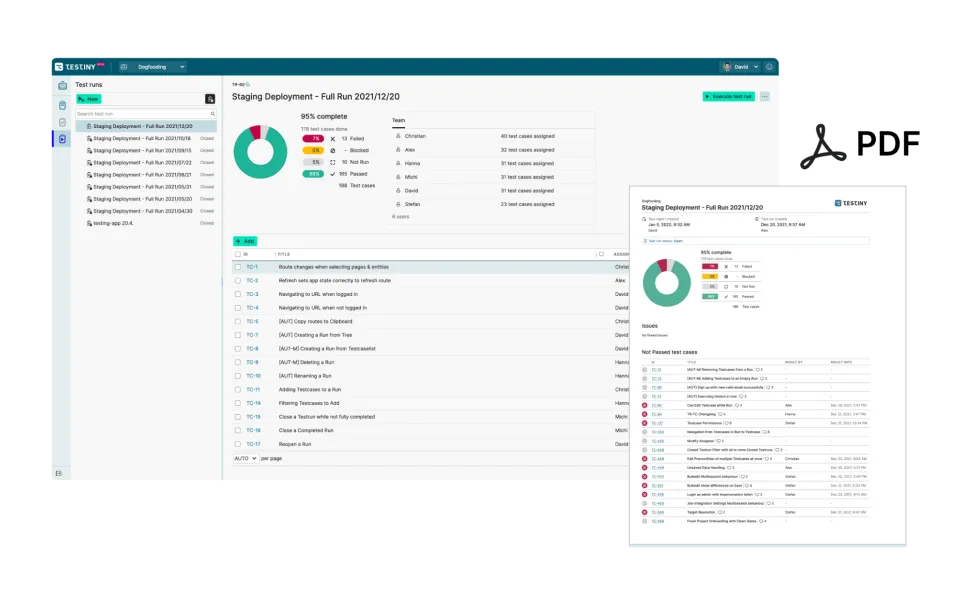
- Configure
-
Select and filter the data you want to include
- Export
-
Use customizable reports with PDF print preview
- Share
-
Optimized for sharing PDFs with customers
Track progress and results in the whole project or single plans, runs and test cases.
- Project dashboard.
- The dashboard in Testiny provides an at-a-glance overview of your project. You can view key metrics, such as the number of tests completed per day or the average time to complete a test, and track progress over time.
- Overviews in test plans and runs.
- In test plans, you can see the test coverage, open test runs and results across runs. In test runs, you can see the progress of the run, how many test cases are still open and how many test cases each team member has assigned.
- Summary of test case results.
- View the results of a test case across all recent test runs and identify frequently failing test cases. The overview summarizes the results and the list shows for each execution the results and details on who executed the test and when.
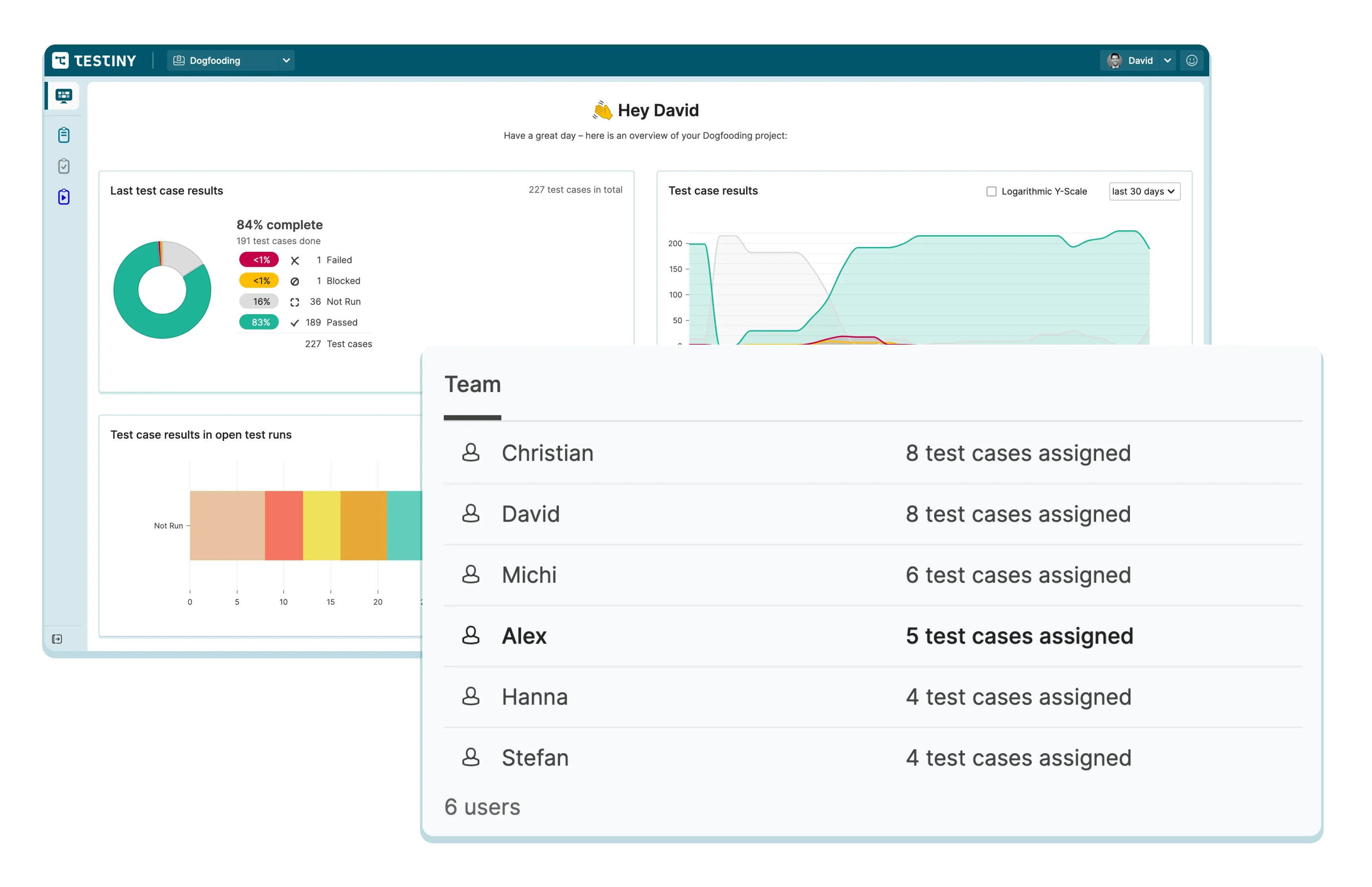
- Use the REST API to export any data you need.
-
Testiny provides a REST API with an OpenAPI specification. Using the API you cannot only import test cases or results, but you can also export any data that you want. In case the reports that can be generated out-of-the-box in the app do not fit your requirements completely or if you want to archive data on your own and want to automate the process, our API makes this easily possible.
Discover more test management features
Advanced Reporting & Analytics Capabilities
Comprehensive Integration Features
Testiny provides deep integration capabilities that streamline your testing workflow and enhance productivity. Our platform seamlessly connects with your existing development tools, creating a unified testing environment that eliminates context switching and reduces manual overhead.
The integration supports synchronization and real-time data updates. This ensures that your testing activities remain aligned with your development processes while maintaining data consistency across all connected platforms.
Enterprise-Grade Performance
Built for scalability and reliability, Testiny handles enterprise-level testing requirements with ease. Our robust architecture supports large test suites, complex workflows, and high-volume test execution while maintaining optimal performance and response times.
Advanced caching mechanisms, optimized database queries, and intelligent resource management ensure that your testing operations remain fast and efficient, regardless of project size or team complexity.
Advanced Analytics and Reporting
Gain deep insights into your testing processes with Testiny's comprehensive analytics and reporting capabilities. Generate detailed reports that provide actionable insights into test coverage, defect trends, team productivity, and quality metrics.
Dashboards and real-time monitoring help teams make data-driven decisions about release readiness, resource allocation, and process improvements. Export capabilities support various formats for stakeholder communication and compliance requirements.
Seamless Team Collaboration
Foster effective collaboration with features designed for modern development teams. Real-time updates, commenting systems, and notification mechanisms keep everyone informed about testing progress and important changes.
Role-based access control and audit trails ensure that your testing processes maintain appropriate governance while enabling efficient collaboration across distributed teams and stakeholders.

Level up your testing game.
Start using Testiny today.
Free 21-day trial available. No credit card required.