Test Case Templates
Testiny test cases utilize a template system, so you can select the best-fitting template for the individual tests.
All templates utilize our built-in text editor, so you can format everything the way you want.
It is planned to greatly expand the two currently available templates and make them fully customizable.
If you are interested in this feature, just contact us via our feedback service or write us an email.
Steps Template
Within the steps template, an individual step belongs to an individual result. This kind of template is ideal, if you have a sequence of steps or actions with an explicit result or outcome, belonging to an individual action. The steps template also supports rich text editing.
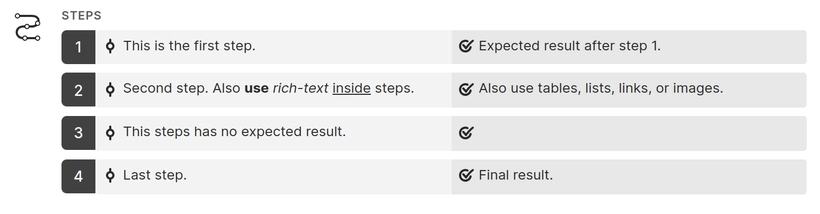 |
|---|
Hotkeys
Testiny’s editor supports various keyboard shortcuts to make editing test cases easier and faster. In the steps template, you can add or remove steps, and navigate between steps using keyboard shortcuts. Please refer to the full list of keyboard shortcuts.
To open the help and playground directly in Testiny, click the icon in the upper right corner above the steps input field.
Text Template
The text template provides two multiline text areas, one for steps and one for expected results. This kind of template provides the most freedom when writing test cases. It is ideal for e.g. exploratory tests, where individual steps or actions don’t necessarily belong together one by one. Both fields support rich text editing, as shown in the example below.
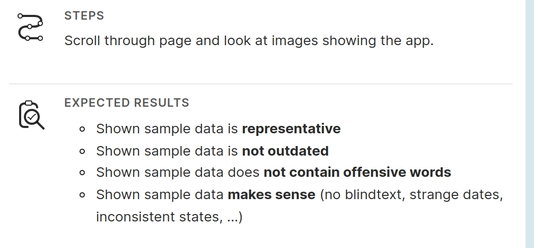 |
|---|